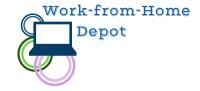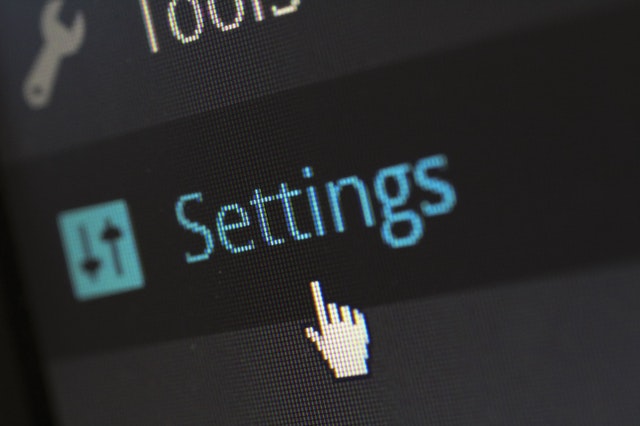More people than ever are working from home. While it’s a convenient — and often, necessary — setup, it’s not without its challenges. Working efficiently when you have kids, dealing with distractions, and fighting off feelings of isolation when you work remotely are all common issues when you clock in and out of a home office, but there’s another less-talked-about threat a lot of employees don’t consider: cybersecurity.
Online safety has become an increasingly important topic in our ever-changing digital world, but people who work from home need to be especially vigilant in taking digital security seriously. Not taking necessary precautions could not only slow down your productivity, it could also have major business ramifications. Our guide explains everything you need to know about online safety when you work from home.
Take Advantage of Corporate Resources
If you work remotely for a large company, you likely have tech, an information technology (IT) team, and other tools at your disposal to help you stay on top of online security. Even if you have your own equipment, use the hardware and software your employer offers as much as possible. Your corporate management team will make sure every necessary security feature is in place, and if there’s a data breach or another issue that threatens your business, your company’s higher-ups will be responsible for taking corrective action.
Designate Work-only Devices
If you live with others who use your work computer, your files and other information are vulnerable to cybercriminals. Even if it’s by accident, a family member or roommate could accidently open a harmful message or website, or accidently share work-related intel with others. To avoid this risk, be sure you have a computer that you and only you have access to. This also goes for other shared devices whenever possible. For example, it may not be possible (or practical) to have a second mobile phone, but the kids should have their own tablet to play games and stream videos on.
Install Antivirus and Antimalware Software on Your Computer
Opening emails and even visiting websites unfortunately carries the risk of installing something dangerous to your computer. Computer viruses and malware can cause damage that ranges from slowing down your core processes to completely wiping out your hard drive, but installing protective software can help you avert a disaster.
Encrypt Your Home’s WiFi Connection
Encrypting your WiFi essentially privatizes your connection so that others can’t use it without a password. This is important, because it makes it much more difficult for anyone to intercept your online activity: instead of seeing your files, virtual intruders will be sent jumbled, incoherent lines of code. Encrypting your WiFi is usually as simple as creating a password for it, but be sure to use something that won’t be easily guessed by others. Information like your wedding anniversary date and your children’s names are easy to remember and may seem like good go-tos, but these types of passwords are easy for hackers to figure out. Rather than go with pieces of info people may be able to look up, create a strong password that’s almost impossible to guess.
Secure Your Router
Your internet router will come with default login and password credentials, but they can be easy for crafty hackers to guess or find online. Be sure to update yours if you haven’t already.
Update Your Software
Computer and phone software updates usually include added security measures. Whatever programs you use for work, make updates as soon as you’re prompted. In addition to your computer, don’t forget about your smartphone and tablet. For example, Apple’s iOS and Google’s Android platforms frequently update their operating systems to address user issues, including those related to privacy and security.
Password-protect All of Your Work-related Devices
Your laptop, desktop computer, smartphone, tablet, and any other electronic tech you use should be protected with a password or another entry-barrier. Be sure to set one up for each, even on your work-designated devices.
Change Your Passwords Frequently
Keeping the same password for too long makes you vulnerable to being hacked. Be sure to change up your online passwords regularly for both business and personal use, and don’t forget to create a strong password that can’t be looked up.
In addition to changing them up regularly, don’t use the same password across multiple sites. If a hacker figures one out that you use for both personal and professional purposes, you may suffer serious career ramifications, especially if any of your clients’ data is stolen.
Cover Your Computer Camera when It’s Not in Use
It’s a scary thought, but hackers can access your camera without you knowing it. This could give them a view of not just you, but important files and even clues as to where you live. Keep your guard up by placing a webcam cover over it when it’s not in use. Even a Post-it Note or piece of taped-on fabric will do the trick (and won’t ruin your screen).
Other Online Safety Tips
Along with the measures listed above, be sure to put these cybersecurity strategies into practice:
- Don’t open emails that look suspicious, and never open or download files if you don’t know exactly what they contain and who they came from. Even if you know who sent an email with attachments, it’s possible their email was hacked and the message contains a virus or malware.
- Back up all of your files at least once a day. You don’t want to lose important information saved on your computer due to malware, a virus, or an overloaded power circuit that damages your computer.
- Turn off your computer when it’s not in use to protect it from being remotely accessed by hackers.
- Be cautious about connecting to public WiFi networks. It can be refreshing to break up working from home by visiting a coffee shop or park that allows WiFi access to its visitors, but it puts you at risk of hacking. A safer bet is using your smartphone’s mobile hotspot feature or another virtual private network (VPN), which you can password protect so you’re the only one logged onto it.
- Keep all of your devices locked when you work in a public area and have to step away so others can’t access your information. Only leave your belongings if you absolutely have to, and return to them as quickly as possible.
- Avoid sending business-related emails from your personal account. Should your personal email account’s password be stolen, you’ll still be able to securely use your work email.
- Be very careful of sending your personal information out by email. You should never email your passwords, bank account information, Social Security Number (SSN), and other important data via email, and anyone who asks for it to be sent this way probably has bad intentions.
There are a lot of important steps for online safety you need to take if you work from home. Secure your devices’ hardware and software, make updates as soon as you’re prompted, and always err on the side of caution whether you’re working remotely in your home office or spending the day in a public workspace.