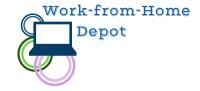Setting up a home office isn’t as simple as putting a computer on a desk and setting up shop. It takes some strategy to make sure you have a space where you’ll be able to focus on work, and if you’re deaf or hard of hearing (HoH), there are a few additional considerations to keep in mind. Details like layout, lighting, and the right tech are all key strategies in setting up a productive and comfortable workspace. Whether you’re a full-time or part-time remote employee, here is everything you need to know about setting up a productive home office space if you’re deaf or HoH.
Open Up Your Layout
As someone who is deaf or HoH, you rely on your sight in ways that hearing-enabled people don’t. Keeping your space open will keep your line of sight unblocked, help you feel more comfortable in your home office, and enhance your efficiency. Plus, if you host in-person meetings, it will be easier to lip read without barriers.
If you don’t have a spare room in your home to use as an office, it’s usually best to set a barrier between your working area and the rest of the room. Of course, this can make it more difficult to design an open layout, so try to allow as much room as possible in your workspace. If you use room separators, you can always take them down at the end of the day if they jut too far into the room.
Implement Soundproofing Measures
Individuals who are HoH can have trouble focusing on the task at hand when ambient noise pulls their attention away, since it can take extra effort to focus on sound they’re actively trying to listen to (like a phone call). If you wear a hearing aid or have a cochlear implant, excess sound can be especially bothersome. Consider using these soundproofing techniques to help keep noise distraction at bay:
- Switch out hard flooring for area rugs or carpeting.
- Slide a sound barrier beneath your door.
- Upgrade your windows to more soundproof versions.
- Add blackout curtains to windows, which help block out both light and sound.
- Add noise-absorbing panels to your walls and ceiling.
Strategically Set Up Lighting
Lighting is key in any home office, but those who are deaf or HoH may benefit from using additional tools that use lights (discussed later in this guide), which could lead to issues that detract your focus. Carefully set up your office with these considerations in mind:
- Reduce glare as much as possible. While you want your space to be well-lit, direct light on a computer screen is distracting and can cause eye strain and headaches.
- Using light paint colors will help reduce glare and prevent your office from overheating, especially if you work in a small room. Pale shades of earth tones, like taupe, blue, and green, look great and are less blinding than stark white.
- Eliminate shadows as much as possible. You may be more observant of (and distracted by) shadows than your hearing co-workers, so take note of anything prominent, and adjust accordingly.
Stay Alert of Other Areas of Your Home
If you need to stay in the know about other goings-on in your home while you’re working, there are great tech tools that can help those who are deaf or HoH. Consider using these gadgets:
- Add a light- or video-enabled door signaler that connects to your doorbell so you’ll know when you have visitors. A smart doorbell is also a great investment, because you can connect it to your phone via an app that shows you your entrance.
- If you work from home with kids in the house, know when your little one needs you with a baby monitor that flashes when your bundle of joy is stirring.
- Use smart lighting that can be adjusted from a mobile device. This will keep you comfortable during the day and help your productivity by reducing the amount of times you need to get up to address it.
Be sure you have all of these devices in areas that are easily visible to you while you work. Don’t forget to be mindful of where you place them so that lighting doesn’t become a distractive element.
Remember Safety
While efficiency is important, safety should always be your top priority, so make sure you have smoke and carbon-monoxide detectors in your home office that are in clear view. Models that use flashing lights to alert homeowners to danger are standard in most homes with deaf or HoH occupants, but if you’re in your office all day, you may not see an alarm coming from another room.
It’s wonderful to be able to work from home, but the key to your success as a remote employee lies in setting up a home office that promotes productivity and comfort. With a few layout strategies, organization tricks, and tech gadgets, your workspace will have you feeling at ease and productive from 9 to 5.