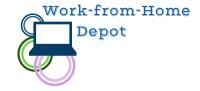Most of us begin our work day driving to an office. That office could be in a downtown highrise or a suburban office park, but regardless of where you go, you start and end your work day in brick-and-mortar buildings.
But times like these are changing not only how we work, but also where we work. Employees across all industries and around the world have embraced remote work for decades—and for good reason. But with this new influx to the virtual office, there can be an adjustment period as we transition to a work-from-home lifestyle.
Eager to work from home? Nervous about telecommuting? Either way, these tips can help you create a smooth transition to remote work success.
Set Up Your Home Office
While remote work often means the ability to work from anywhere (and you should take advantage of that when you can), anywhere typically means their home office. Whether you’re sitting on the couch or at the dining room table, setting up a home office that inspires and encourages you is the key to success.
Whether that’s a room with a door or a corner in the bedroom, a dedicated and thoughtfully designed workspace keeps you organized and productive, while also creating a physical boundary between work life and home life.
Generate Passive Income
Working from home may mean working more, but there are many clever ways to actually work less. Affiliate marketing is one of the easiest ways to bring in passive income (i.e., making money in your sleep). You can earn a commission by reviewing and promoting a company’s products on your blog or website.
What makes your website unique or niche? Are you a first-time parent with all the latest gadgets? Are you an avid cyclist who rides cross country? When you find a product you like, promote it to others in your network or through targeted marketing and earn a piece of the profit.
Embrace Virtual Meetings
Right now, it’s not likely your home office won’t need to be set up for meeting clients and customers face to face, and that may not ever change. Virtual meetings and video conferencing have become the new norm across all industries. Whether you are joining or leading a meeting, you should avoid multitasking, explore the best technology, create and stick to agendas, and assign a meeting facilitator.
Video conferences work best when others can see your facial expressions and read your body language. Be sure you are prepared for meetings and present yourself as if you were in the conference room at the office.
Get in a Workday Routine
For people accustomed to leaving home for work, creating a morning routine that flips the “work mode” switch in your brain can be tricky if you don’t leave the house. Everyone has a different opinion on how to create a work-from-home routine. Some people claim that wearing business casual and avoiding working in pajamas is the key. Others say that they boost productivity by working straight from bed before they even attempt to get up.
Don’t try to force yourself into one of these groups. The important thing to remember is your workday routine sets the tone for not just your remote day, but your remote life. Whether you go through all the same activities you would if you left home or sit in a hammock with your computer for half a day, just develop a routine that makes sense for you and stick to it.
Flex Your Freelancing Muscles
Working from home doesn’t always entail a flexible schedule. If that’s what you’re looking for, consider freelancing. Job boards like Upwork, FlexJobs and People Per Hour can connect you to employers looking to contract specialists for project-based jobs.
Are you an HR professional eager to help companies generate a work environment that appeals to millennials? A graphic designer with a flair for illustration? Working from home lets you control where you work; freelancing gives you the freedom to control how you work.
Transitioning to remote work has its challenges, but it is often touted as the most successful factor for work-life balance. Be patient with yourself and don’t feel like you have to commit to something that isn’t working. It may take some time, but many remote workers find that they are more productive, stronger leaders and courageous entrepreneurs.