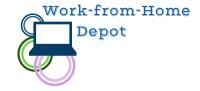The world is not always as welcoming as it should be to those who are blind or have low vision, but every room in your home should be a safe and comfortable environment. If you’re a remote employee, this same rule applies to your home office. Many of the strategies you’ve likely already used in other areas of your home can be applied to your office space, but there are a few additional strategies that will help your comfort level and even your efficiency when you’re on the clock. Our guide offers the details on what you can do to create a productive home office if you are blind or partially-sighted.

Downsize Your Furniture Pieces and Other Belongings
It’s a smart move to downsize by reducing the number of items both large and small in your home office. Doing so will help you open up space so it’s easier to move around.
Start with large pieces of furniture. Anything you don’t need for work purposes should be removed, such as end tables and decorative shelving. If you still feel too crowded, you may benefit from buying smaller pieces of furniture and those that make use of vertical space rather than horizontal. For example, a tall shelf next to a downsized desk provides ample room to work and store your items without using a lot of floor space.
Just as important is taking some time to declutter and clear out small-sized belongings. Remove anything you don’t use for work the same way you did with your furniture, relocating it to another part of your home or letting it go by selling, donating, or tossing it. Be sure to ask a loved one for help with this project if you need it — it’s tedious (and even more so for those with blindness or low vision), but it’s worth the effort because of all of the space you’ll gain.
Open Up Your Layout
Once you’ve downsized the items in your home office, look for ways to organize everything more efficiently. Having an open layout allows those with limited or no vision to move around more safely and freely by removing obstacles and other tripping hazards. Here are some easy ways to create more space:
- Move items against the wall as much as possible. For example, rather than having your desk in the middle of the room, put the back of it flush against the wall so you can walk straight to your seat as soon as you enter the room.
- If you use floor lamps, be sure to put them against walls so they don’t clog up pathways.
- Remove coffee tables that sit in the center of the room or that narrow walkways.
- Opening up your layout will help remove many tripping hazards, but there are others that will become more pronounced as you clear out floor space. Area rugs can be dangerous for those with blindness or limited vision, but if you must have them, be sure they’re secured to the floor with double-sided carpet tape. High-pile carpeting can also be difficult to walk across, so if yours is longer than ½ inch, it may be necessary to replace it.
Once you’ve established your layout, try not to make any changes unless they’re absolutely necessary. This way, you won’t have to refamiliarize yourself with it and risk bumping into or tripping over your belongings.
Prioritize Lighting
The right lighting can make a huge difference for those who have low vision. Use these tips to brighten things up without creating distracting glare:
- Allow in as much natural light as possible. Raising your shades or blinds during the day allows sunlight to pour in and helps reduce the need to add artificial light sources, including lamps that can clutter your floor and desk space.
- Add bright bulbs to overhead lighting and lamps. When you can’t rely on sunshine, white bulbs with a high number of lumens will provide the most light.
- Add a tabletop lamp to your desk and other workstations. They’ll give you a focused source of light.
- Use a light paint color on the walls. This will help keep the room bright no matter the time of day.
- Beware of glare. In a well-lit room, it’s easy for surfaces to glare off one another. This is distracting for people with full sight abilities, but it can be extremely irritating to those with low vision.
Use Colors and Textures
Use contrasting colors and textures to your advantage. Whether on large or small items, pairing bright colors with dark tones can make it easier for those with low vision to differentiate between objects. Similarly, implementing opposing textures is a helpful strategy for individuals who are blind or have partial vision. For example:
- A black desk in a white room stands out.
- Adding blue painters tape to light switches with white plates makes them easy to spot.
- Attaching felt to the handles of the drawers you use most frequently makes grabbing them a cinch.
- Adding textured cloth to the base of your desk lamp prevents you from having to feel around for it (and potentially knock something over).
Keep Your Frequently-used Items Within Easy Reach
Even if your schedule changes from day to day, it’s helpful to keep the items you use most often on or near your workspace so you don’t have to get up frequently. Of course, you should still be mindful of clutter, so don’t overcrowd your desk or the area surrounding it. To add convenience but keep things organized, try these tips:
- Keep small items like pencils, notepads, and headsets in a shallow desk drawer. You’ll have easy access to them, but they won’t litter your desk or get lost in a deep drawer.
- Store important documents, folders, and files in your largest desk drawer. If your desk doesn’t have one, add a small filing cabinet directly next to it.
- Keep other items on open shelving or in cubbies next to your desk.
Invest in the Right Assistive Devices
Technology has come a long way for employees who have blindness or low vision. There are several tools that can help you feel more comfortable and be more productive at work. Consider buying one or more of these gadgets:
- Extra-large laptops or computer monitors that allow you to adjust image size and screen brightness are a must-have for those with low vision.
- Illuminated magnifiers can help make computer monitors and paper documents more visible.
- Keyboards that have oversized keys are easier for those with partial vision to see, while those that include Braille letters and numbers are helpful for those who are blind.
- Talk-to-text software eliminates the need for typing.
- Text-to-speech software reads computer files aloud.
Our homes are the places we should feel the most secure, and our home offices shouldn’t be exempted. With a few adjustments, it’s easy for individuals who are blind or have low vision to set up a space that’s built for both safety and success.